Hello All,
Sorry, Could not find time to update OBIEE blog. Today I will explain how to installed OBIEE 12c on
Windows 7. Yes-day i did installation on my PC[Windows 7]
Before installation download below software from oracle website.
JDK -8
Oracle DB 12c
Weblogic
OBIEE 12c Software
Here are my
files
There are total 7 steps you need to follow in order:
Step 1st: Microsoft Loopback Adapter Installation - http://rakeshpatil002.blogspot.in/2014/06/obiee-11117-installation.html
Step 2nd : JDK 8 Installation
Step 3rd : Oracle 12C Database Installation, In
case if you don’t know DB installation check below video link.
Step 4th: Weblogic server and setup_bi_platform-12.2.1.0.0_win64 installation : Follow below steps.
Go to CMD
(Rus as Administrator) and follow below steps and click on next[Here i am giving olny half screen shots]
Similar to Weblogic Server you have to installed setup_bi_platform-12.2.1.0.0_win64
Step 5th: RCU installation : Execute Oracle_Home\oracle_common\bin\RCU.bat
You need click on Next and configure details as per screen shots.
Step 6th: Set Variable : Set below environment variable
BI_PRODUCT_HOME= C:\Oracle\Middleware\Oracle_Home\bi
Step 7th: OBIEE12c Installation :Go To D:\OBIEE12C\Middleware\Oracle_Home\bi\bin
and click on Config.sh.
After installation you will see you 100 % completed.






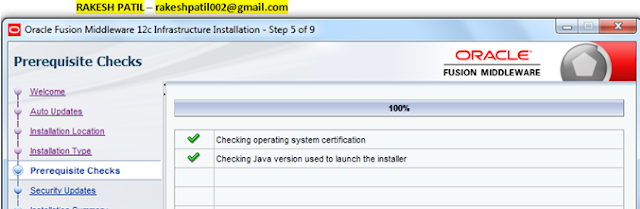




















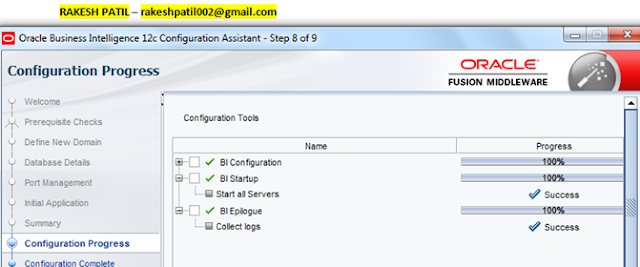

Very good information thank you for sharing this useful info. This blog can help the people who want to take OBIEE Training
ReplyDeleteThank You for your great information on Obiee online training.
ReplyDeleteObiee Training in UK Canada Singapore
Online Obiee Training in Hyderabad india