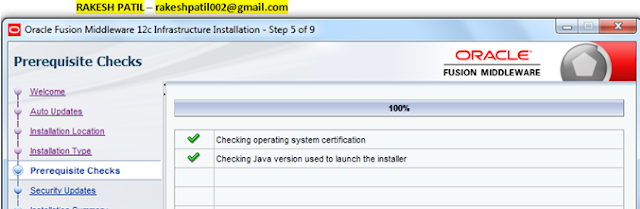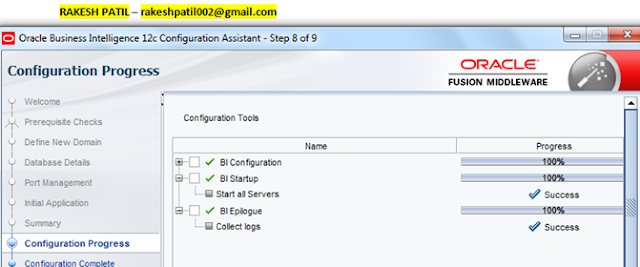Hi All,
It was good experience to learn new technology, if your working on OBIEE, You should know ODI or Informatica. because most of companies are using ODI and informatica for data warehouse design.Below are few ODI 12c tutorial which help you.
ODI 12c : Installation and setup of Oracle Data Integrator (ODI) 12c on Windows with Weblogic
ODI 12c : File to Table
ODI 12 : Integrating with Big Data
ODI 12c : Install and Configure Oracle Data Integrator 12c on Non-GUI Platforms
ODI 12c : Creating and Connecting to ODI Master and Work Repositories
ODI 12c : Creating Procedures and Scenarios
ODI 12c : Creating a Collocated Agent
ODI 12c : Creating a Standalone Agent
ODI 12C : New Features of Version 12.1.3
Thanks
Rakesh Patil
rakeshpatil002@gmail.com